 |
|
Video Tips
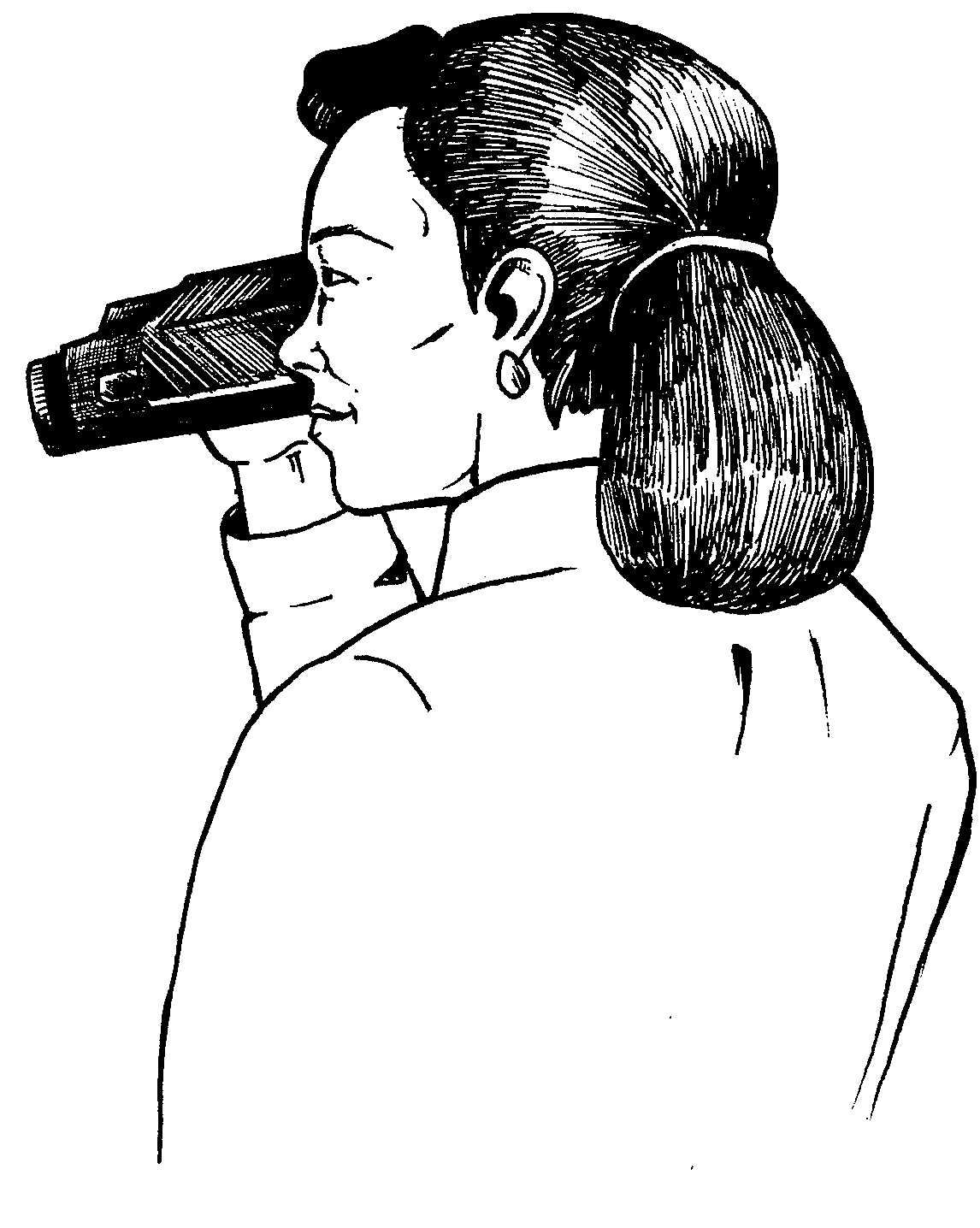
-
Before starting to tape, make sure that all
settings on the video camera are correct. It is usually a good idea
to (a) check the battery power, and (b) turn on the clock or time
code function, if necessary.
-
Digital video has many advantages, but any analog camera and tape will do.
Tape
generally provides clearer images and allows a lot of footage, but the new
hard disk drive camcorders may now be equal.
Usually, you need to show people performing
the work. Only rarely is a videotape of just the equipment and
work area sufficient. If the people in the area are not familiar
with you or why you are videotaping them, it is a good idea to
introduce yourself and explain your objectives. It can be
helpful to explain that you are videotaping the task, not
that person per se.
-
It is a good idea to record the name of the
job at the beginning of each separate job or task taped. This
information can be written on a sheet of paper, then taped for
several seconds.
-
Begin taping with a whole body shot of the
worker to provide perspective (be sure to include the chair or
surface on which the employee is standing) and then slowly zoom in
as needed.
-
Hold the camera still and take your time.
It is sometimes helpful to place your right elbow firmly against
your side and use your left hand under the camcorder to support it.
Do
not walk with the camera unless absolutely necessary to record the
task. If you must move or “pan” the camera, do so slowly to reduce
camera jiggling.
-
For cyclical jobs, try to get at least
three complete cycles. When in doubt, collect footage.
You can also fast forward later.
|
|
|
|
